Create e-mail forwarding from WebMail
Create an e-mail forwarding from WebMail is very easy, to do it you'll only need an existing e-mail address under your domain, to create one, follow this steps from our help: Create an email account
Once you have a working e-mail account, access it from webmail: http://webmail.yourdomain.com (change yourdomain.com for your domain) and follow this steps:
- Go to the "Configuration" option in Webmail
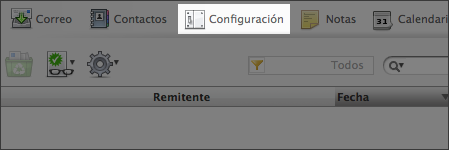
- Press the "Filter" tab
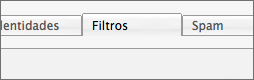
- Press the "+" symbol that appears at the bottom left side of the website
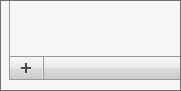
- Add a name to the filter, select the option "Filter rules: all messages".
At the "Filter actions" press the green "+" button, a new action will be added (we need to forward the message and save it in WebMail, if you don't do so the forwarded e-mail will be deleted from the server). Select the "Forward message to" and write the e-mail address where you want the e-mails to be forwarded, finally, at the second option select "Copy message to" and select "Incoming mail" or the folder you prefer. Save the filter.
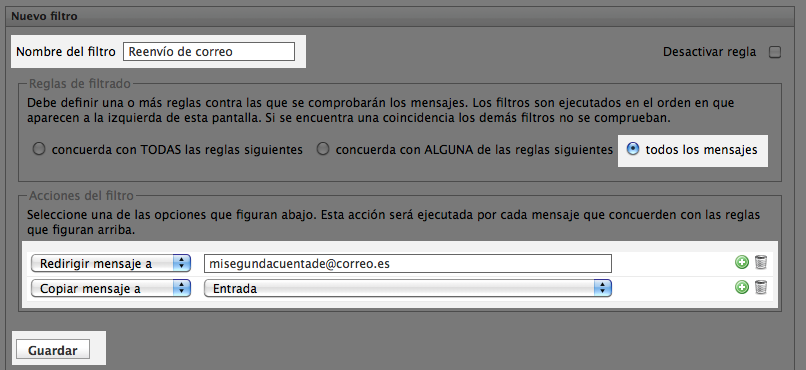
- You just created the forwarding of all the incoming e-mails.



